ANIMATION
.....................
MAAD 20610 / Line, Trace, Motion: Computation and Experiment in Animation
The goal of the course is to explore and combine computation with traditional animation. Before this class, I already knew the basics of After Effects and spent most of my time experimenting with code-driven animation.
mushroom
This is a group project where I created the "viewing space" of disco tiles and dancing mushrooms. In order to accommodate the diversity of skills and add consistency (Python, Stable Diffusion, P5js, and rotoscoping in AE), I came up with this framework of foreground versus background.
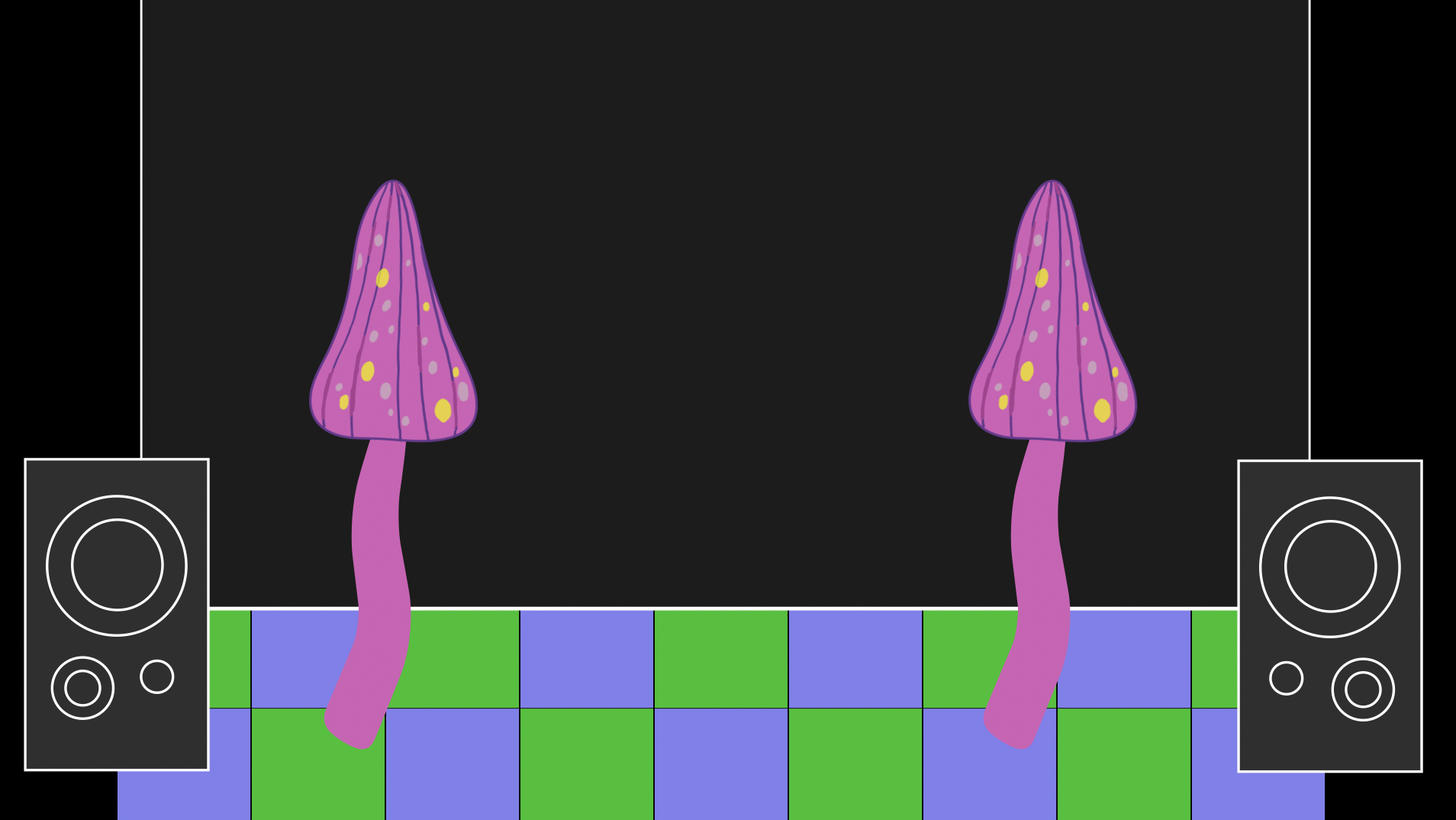
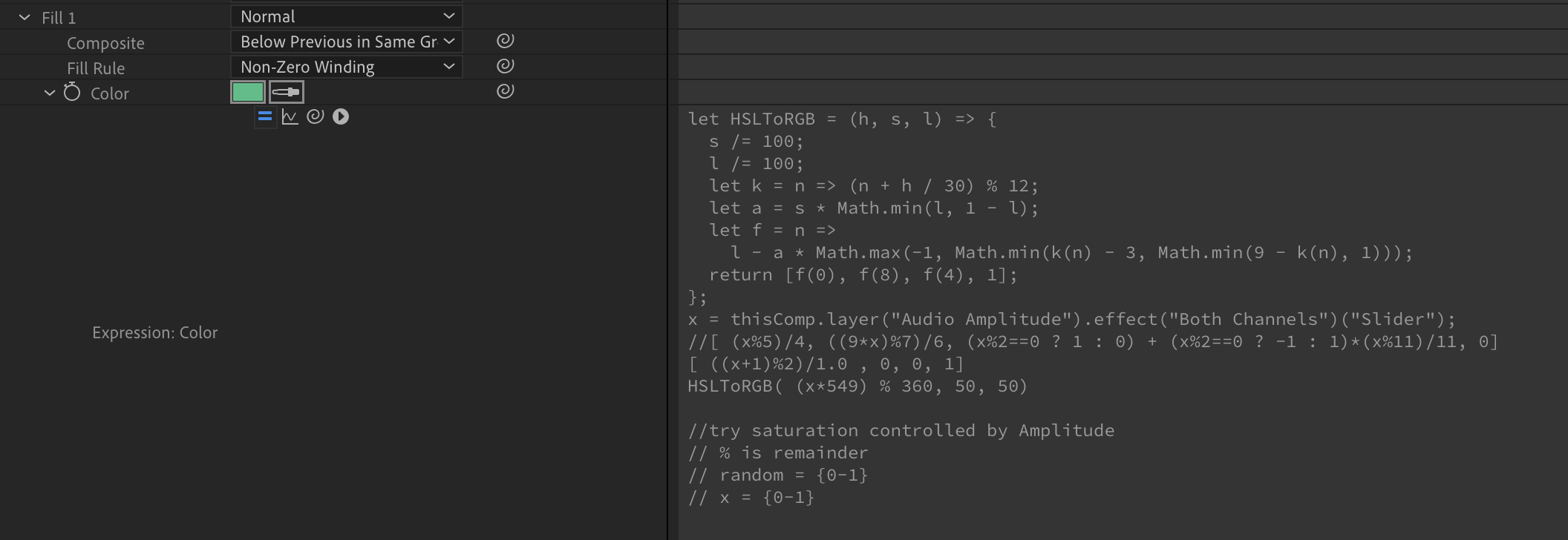
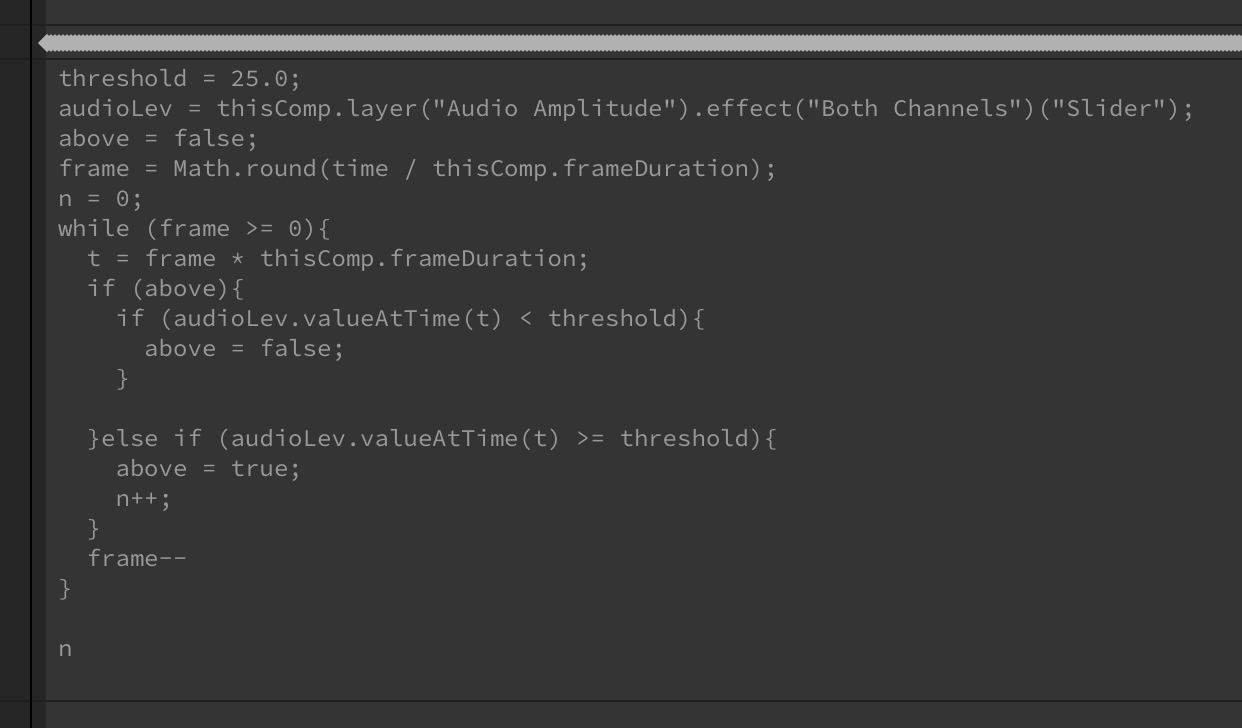
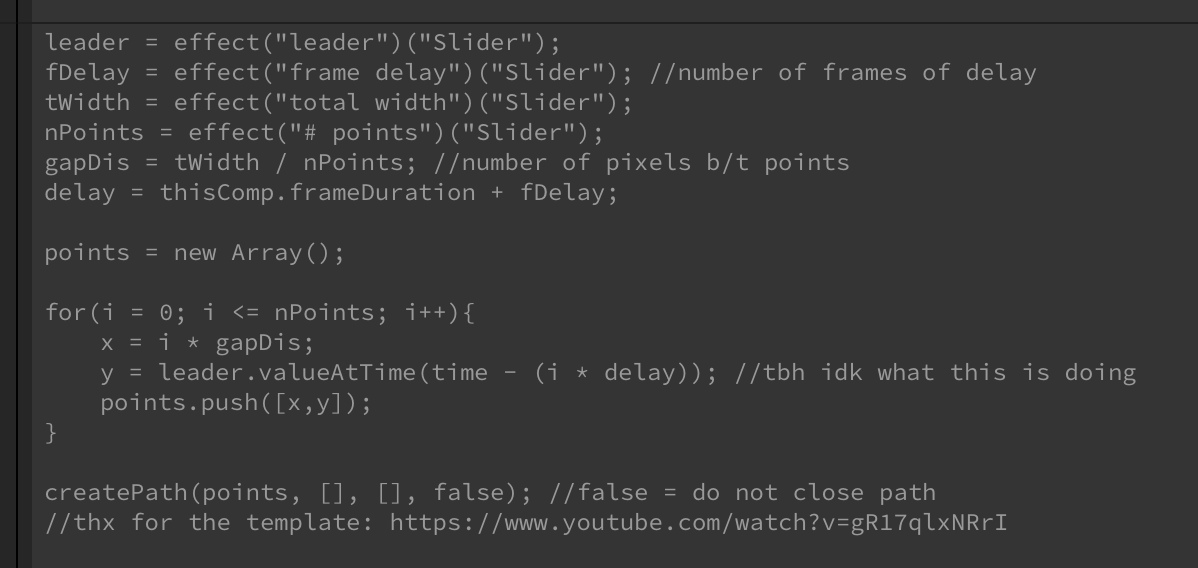
creature
My modifications to a piece by Frank's Laboratory on YouTube. Check out the code on my Github!
onibaba
This animation is driven by a visual source, namely, an iconic scene from the 1964 Japanese horror film Onibaba,
which explores human relationships.
Compositionally, it is made up of 200+ cubes that pulsate and change color. Each cube has this function controlling its opacity and fill/color:
var bg = thisComp.layer("background");
var c = bg.sampleImage(transform.position,[1,1]);
The variable c is then used to manipulate opacity, scale, and color.
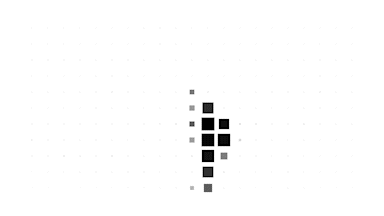
spirograph
For my first project, I found a spirograph preset
and manipulated its properties to respond to the amplitude of any song (audio to keyframe).
The animation is finished off with a little motion blur.
For instance, the code for changing inner radius:
temp = thisComp.layer("Audio Amplitude").effect("Both Channels")("Slider");
[temp * 50];